GitHub Pages的分類以及使用Custom Domain
GitHub Pages Notes:
GitHub pages分成兩大種, a. User & Organization Pages (使用master branch) b. Project Pages. (使用gh-pages branch) 詳細介紹 https://help.github.com/articles/user-organization-and-project-pages/
若已設定custom domain for user/organization pages (e.g. aa.example.com) , 則 Project Pages site 的domain會自動變成 aa.example.com//projectname, 參考 https://help.github.com/articles/custom-domain-redirects-for-github-pages-sites/. If no custom domain is used, the Project Pages sites are served under a subpath of the User Pages site: username.github.io/projectname
若需要在custom domain上加入 SSL 的功能,可考慮使用 cloudflare CDN. 教學. https://blog.cloudflare.com/secure-and-fast-github-pages-with-cloudflare/. 但經實驗在這種組合下,user pages的custom domain用有 subdomain(e.g. www.example.com) 的會有問題, 建議使用 example.com.(指的是是在GitHub repo那邊設定的custom domain, 非指DNS provider端)
p.s. 除了以上以外, 剩下的GitHub官方設定custom domain的文章都沒有對user/project pages做區分
Custom domain on GitHub Pages:
Custom domain的官方教學文章:https://help.github.com/articles/using-a-custom-domain-with-github-pages/
步驟是
在GitHub的repo的settings裡 設定custom domain. 或是手動 建立一個CNAME file(內容是example.com/www.example.com<-只能有一行)在此repo裡.
如果是apex (沒有subdomain的, e.g. example.com)的, 在DNS provider那邊設定 aname/alias(這個就沒有講怎麼設定,只有說要去問DNS provider), 沒有提供aname設定, 則退而設定 a record(一定會有的). 細節教學: https://help.github.com/articles/setting-up-an-apex-domain/ (設定如下的兩筆的a record, 因為有兩個GitHub ip).
@ -> githubIP如果subdomain的(e.g. www.example.com or aa.exaomple.com),則是在DNS provider設定 CNAME record, e.g.
www -> username.github.io. https://help.github.com/articles/setting-up-a-custom-subdomain/
p.s.1. GitHub 是建議設定www.example.com 而不是example.com (apex type),若真需要設定apex type,則建議同時也設定www.(即example.com & www.example.com同時work, 即上面的2.2 & 2.3都做), 如下圖: 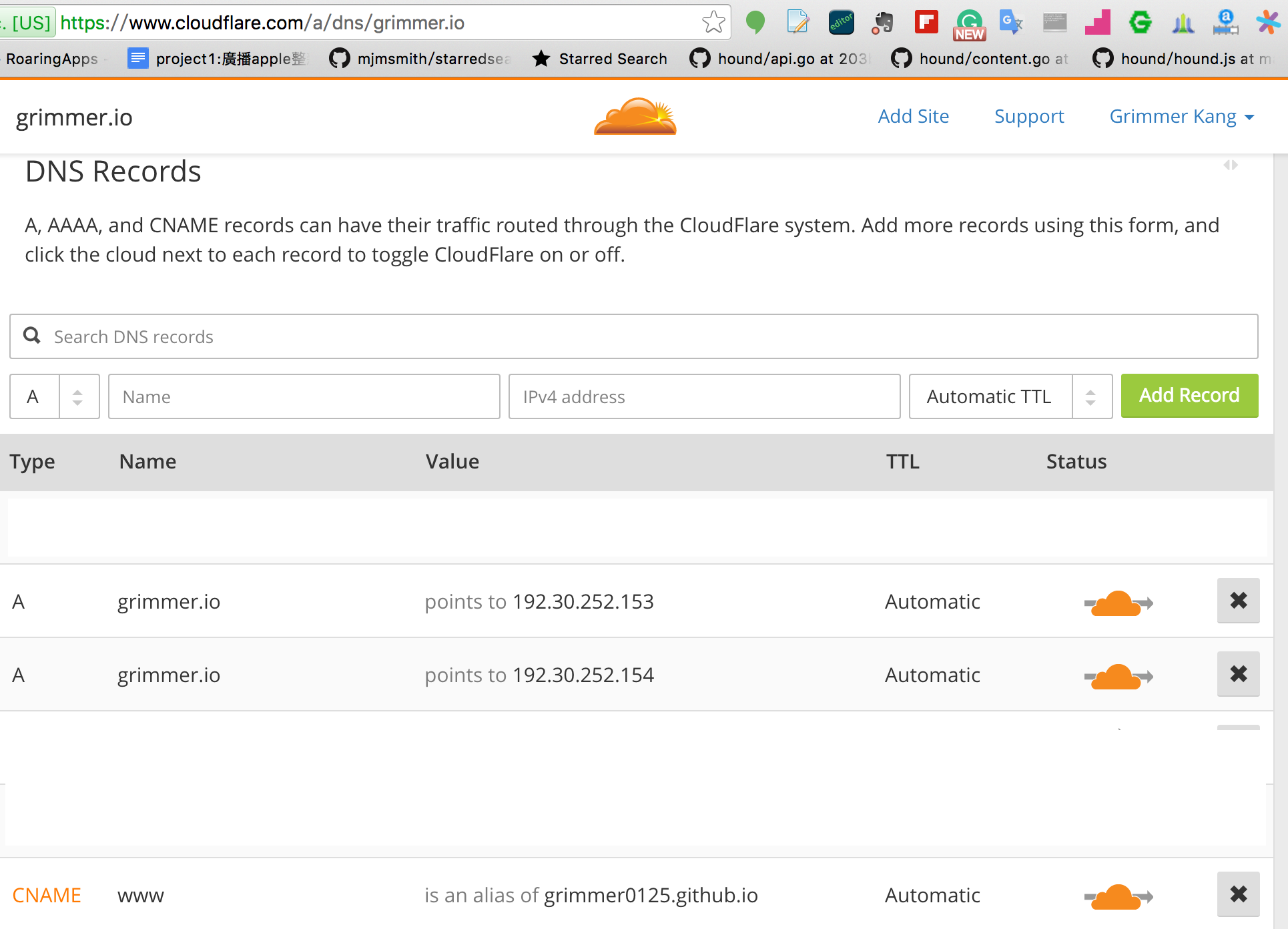
p.s.2. 若同時support apex跟subdomain type, 則會根據GitHub repo setting裡的custom domain來決定把那一個自動導到那一個. 亦即若在GitHub那邊是設定 example.com, 而DNS provider兩個都有設定, 則打開www.example.com會自動轉址到example.com . ref:https://help.github.com/articles/setting-up-an-apex-domain-and-www-subdomain/
Leave a Comment